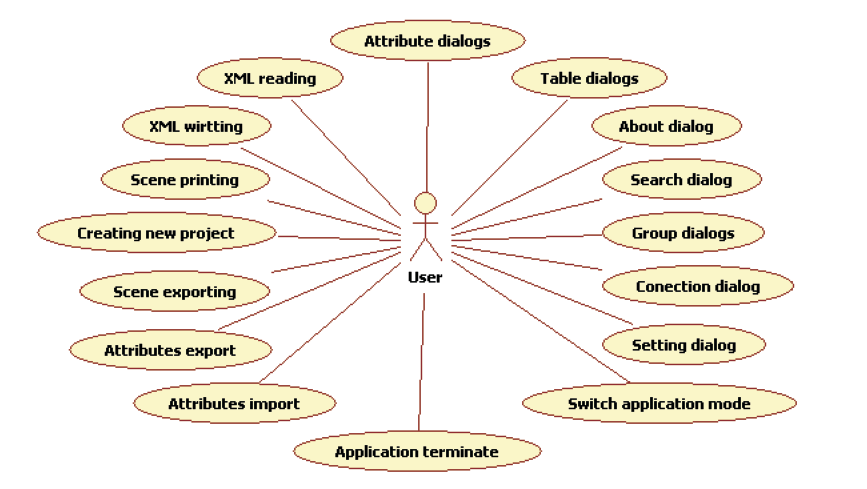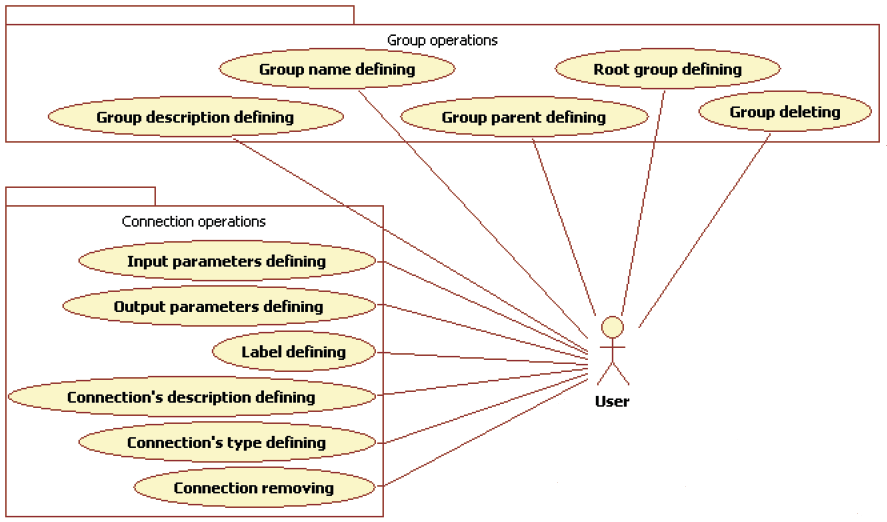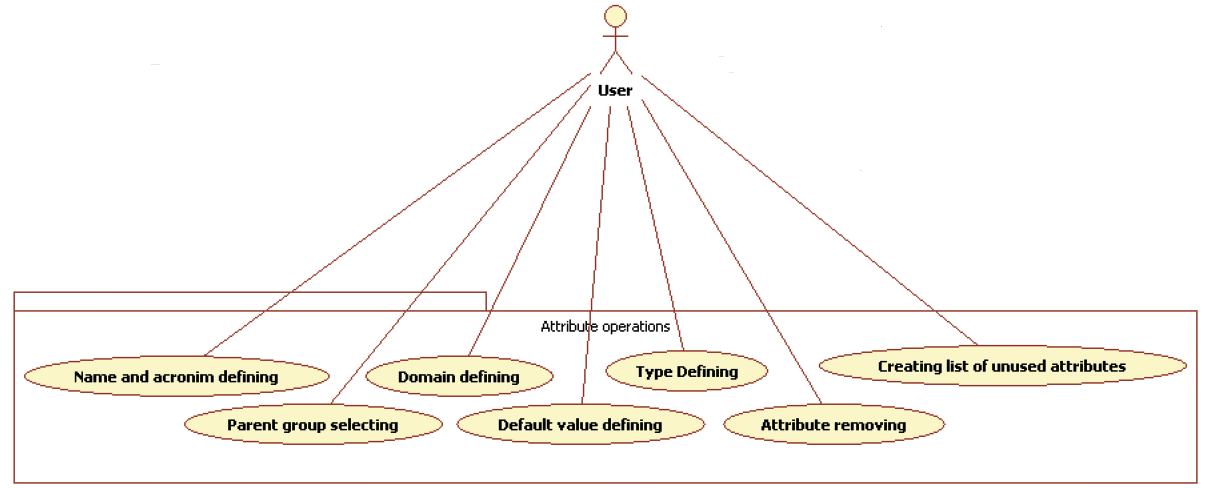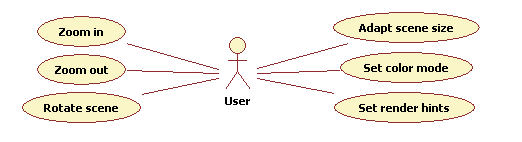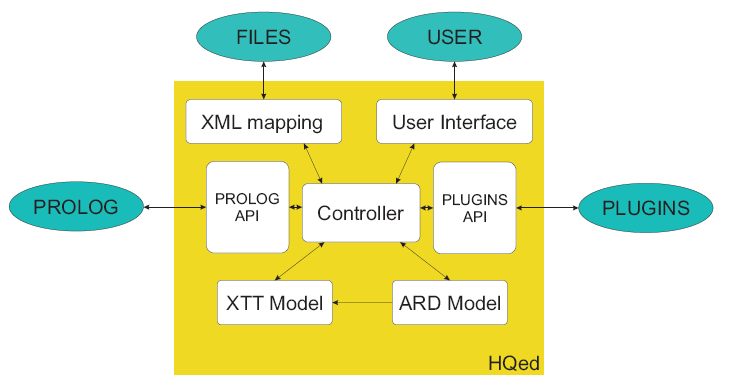HQED
Introduction
The Extended Tabular Trees editor is the tool which supports the XTT design phase.
The goal of the system is to move the RBS design phase on the more abstract level, where the model of RBS is presented as visual model. The visualisation introduces more intuitive and transparent designing, what is important during the design phase of the complex systems.
One of the requirements for the editor, is an open architecture that allows developing the application by creating a plugins, changing the interfaces, etc.
Originally, Extended Tabular Trees editor had been called XTTed (XTT EDitor), but later the name has been changed to HQed (Hekate Qt EDitor).
Requirements specification
The list of requirements for the editor can be divided into three categories:
Requirements of design support, quality is the group that contains the specification of the requirements introduced by the XTT design method.
Requirements of functionality is the group that contains the specification of the requirements for the application. In other words this group defines the abilities of the application.
System requirements is the group that contains the list of the minimal system requirements and dependencies. The group gives the answer to the question: what is needed to execute the application (libraries, packages, etc).
Req. of design support and quality
The support for ND (not defined) and ANY operators.
Defining attribute groups (Defining group name, description; Defining group parent, or as root ).
Defining attributes (Defining attribute’s name, acronym, type, domain; Defining default value for attribute; Defining attribute’s relation, description, group)
Defining tables (Choosing attribute from the list; Selecting condition attributes, conclusion attributes, attribute context; Defining the table’s title, description, type)
Req. of design support and quality
Defining connections between tables (Defining the input and output parameters; Defining the type of the connection; Defining connection’s label, description)
Translating XTT model to executable PROLOG code.
On-line verification of model quality (Finding unused attributes; Showing validation problems)
Requirements of functionality
Visualisation (ARD model; simplified view of tables; connections; Marking selected items; Zoom in and out; Black and White view option; Exporting the model visualisation as SVG or other format; Printing the model visualisation)
Groups (Adding, editing, removing groups of attributes; Editing group; Deleting group; Changing the group parent)
Attributes (Adding new attributes; Editing all features of attribute; Removing attributes; Sorting attributes within group; Showing the list of unused attributes; Exporting/Importing the attributes’ list to/from ATTML file.
Tables (Adding, Editing, Deleting, Selecting table; Table comments; Auto arrangement of tables)
Requirements of functionality
Connection (Adding new connections; Editing, Deleting, Selecting connection)
ARD and XTT integration - Creating XTT schema based on the ARD diagram.
Reading and writing the XTTML file.
Reading and writing the ATTML file.
Reading the ARDML file.
Search dialog (Searching for attributes, tables, connections)
Plugin interface
PROLOG interface
System requirements
The platform independence.
Compiling the source code on different platforms without modification.
The system requirements should be as low as possible.
Easy maintenance.
Portability of the application.
Scalability.
Dilatability (interface to plugins).
Model-View-Controller design pattern
The Extended Tabular Trees editor has been designed with use Model-View-Controller design pattern. Model-View-Controller (MVC for short) is an architectural pattern used in software engineering. The MVC was first described in 1979 by Trygve Reenskaug, then working on Smalltalk at Xerox PARC.
The main assumption of the pattern is the designing of the project on the three independent layers:
Model – The model is the internal representation of the information on which the application operates. This representation is not available for the user and it can be interpreted as the state of the system.
View – The view layer provides representation of the model for the user as well as supports the interaction between application and user.
Controller – The association between system’s events. It provides communication between Model and User.
Use case diagram
Use case diagram
Use case diagram
Use case diagram
Use case diagram
HQED implementation
HQED implementation
HQED implementation
HQED implementation
The User Interface layer is responsible for communication between user and application. The first task of this layer is the representation of the model layer in the graphical way and suitable for the user form. The second task of this layer, is the intercepting all the events, which come from the user, and the dispatching it to the controller layer.
The XML mapping layer allows to map the model as the XML-based language XTTML and vice versa. This is a very important layer, because with the help of it, the designer can save his work and later load it.
The minimal system requirements
Installed Qt library in version 4.3.2 or later.
Installed C++ compiler.
200MB of available hard-disk space.
128MB of RAM (256MB recommended for complex projects).