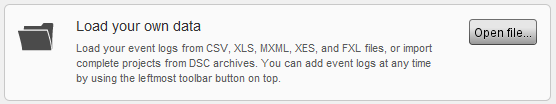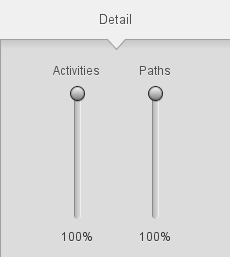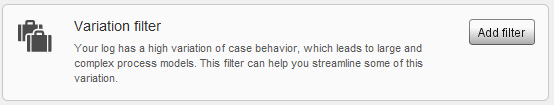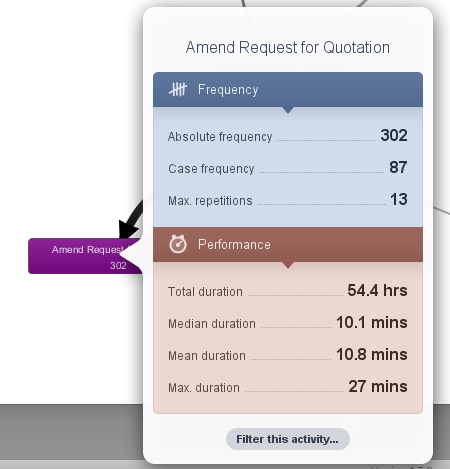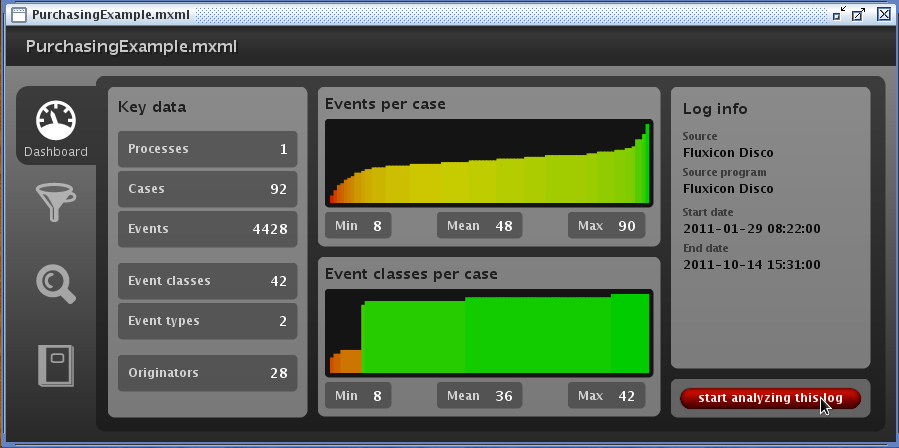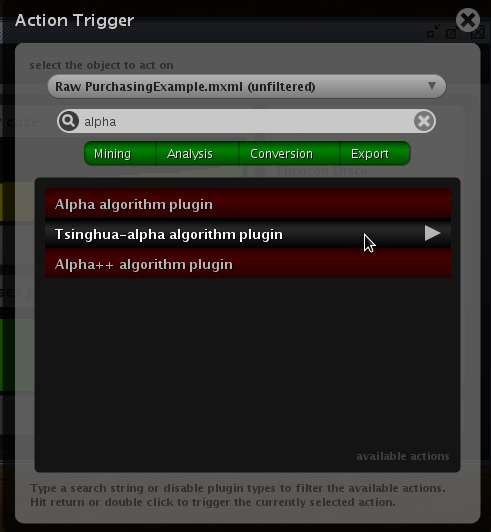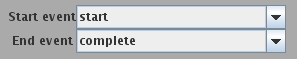To jest stara wersja strony!
Process Mining
Disco
In Windows, start the Disco application, and load the sample log:
purchasingexample.csv
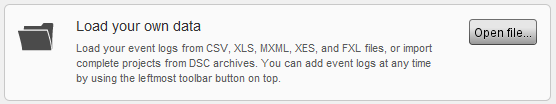
See which columns have been matched as:
case ID
activity / task (activiti)
resource [mostly human resources – person] (resource)
time [start / complete] (timestamp)
Then, import the data by clicking „Start import”.
Check the graph showing the sequence of completed tasks.
How the number of tasks and flows varies according to the changes of the Activities and Paths sliders:
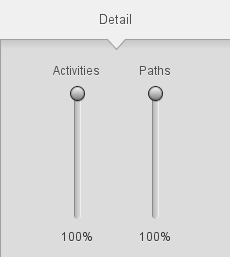
Look for the answers to the following questions:
Which task was most often performed?
Where are the loops in the process?
What is the most common scenario?
For the most advanced version of the model, click the „Animation” button and observe the bottleneck in the process.
Then, click on the Performance tab on the right hand side of the window and see how the model has changed.
Look for the answers to the following questions:
In the tab Statistics at the top, look for the answers to the following questions:
How many variants (task sequences) can be observed in the process?
What is the most common variant?
Which task was performed the least often?
Which of the most frequently performed tasks lasts the longest?
In tab Cases at the top, look for the answers to the following question:
Using filters , look for the answers to the following questions:
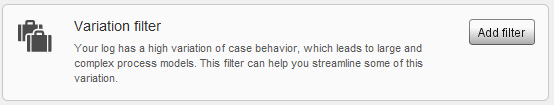
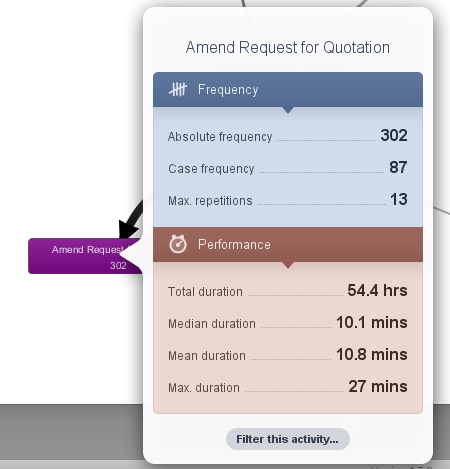
Export the event log in a standardized format that will be appropriate for the ProM tool.
ProM
W systemie Linux uruchom aplikację ProM (ProM.sh w katalogu /opt/ProM-5.2/) i otwórz w niej zapisany event log PurchasingExample.
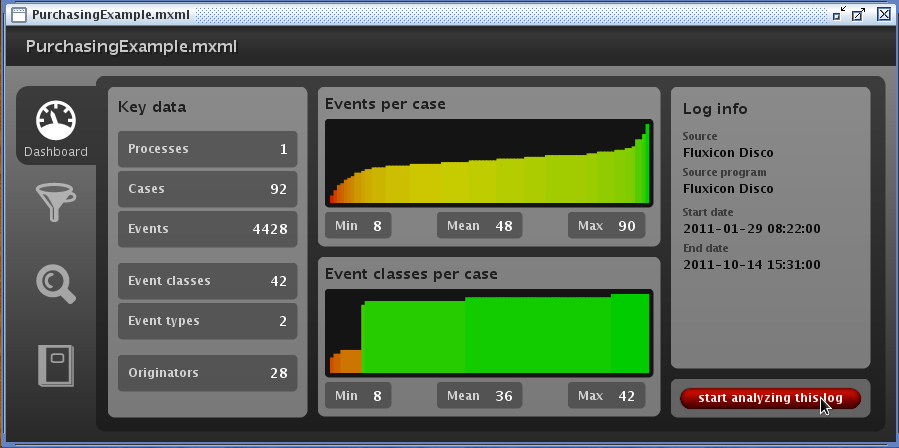
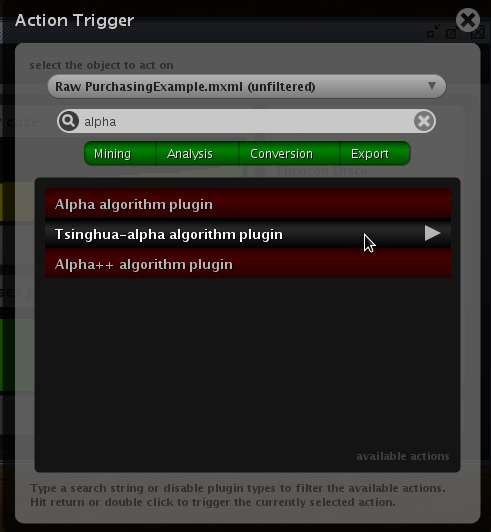
Następnie kliknij „start analyzing this log”, a potem wybierz jeden z algorytmów (podwójnym kliknięciem).
Sprawdź rezultaty używając m.in.:
Heuristic Miner
Genetic Algorithm Plugin
Alpha algorithm plugin
W przypadku niektórych algorytmów wymagane jest ustawienie dodatkowych opcji, w szczególności w przypadku alpha algorytmu potrzebujemy określić, które zdarzenia w event logu zaczynają i kończą określone zadanie:
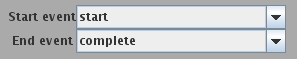
Na uzyskanej sieci Petriego spróbuj dodatkowo użyć narzędzi konwertujących:
Petri net reduction
Labeled WF-net to EPC
Ćwiczenia
Pracując w grupach proszę przeanalizować (dowolnymi narzędziami) następujący event log dokumentujący proces napraw telefonów w firmie: http://www.processmining.org/_media/tutorial/repairexample.zip.
W grupowym raporcie należy:
Zaproponować model BPMN, który obrazuje proces (uzasadnić na podstawie wyników eksploracji – screenshot + parametry dla określonego algorytmu)
Określić, które zadania w procesie mają najdłuższy czas oczekiwania.
Zamieścić interesujące obserwacje i wnioski (z uzasadnieniem wynikami eksploracji!).
Max. długość raportu to 4 strony A4  (w tym odpowiednie screenshoty dokumentujące wyciągnięte wnioski)
(w tym odpowiednie screenshoty dokumentujące wyciągnięte wnioski)
Materiały dodatkowe