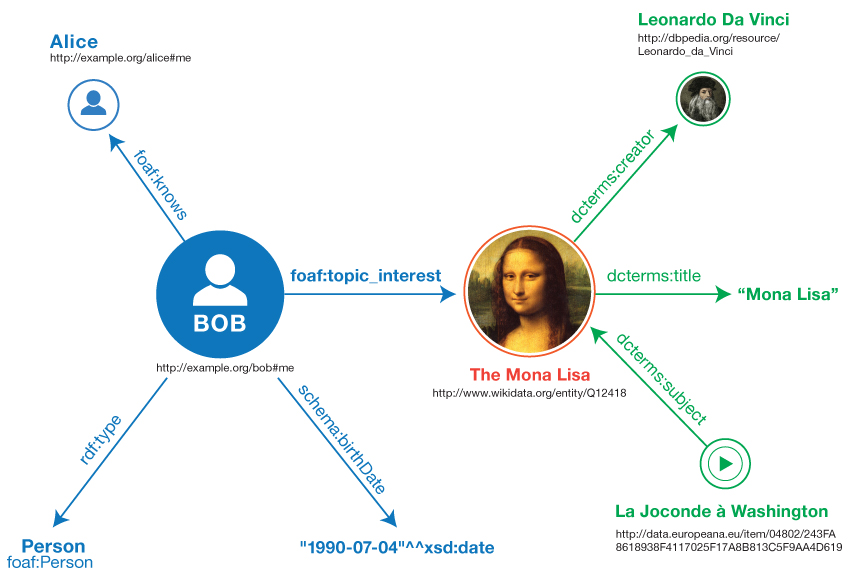Introduction. Modeling knowledge with Resource Description Framework (RDF)
| Last verification: | 20190930 |
| Tools required for this lab: | Pens and paper |
Before the lab
Reading:
-
RDF Primer: general ideas about RDF; we will use only Turtle syntax so you can simply omit sections 5.2-5.4
-
-
Lab instructions
1 Images annotation [5 minutes]
-
Enter
URL for some image you like
Select some regions on the picture and add descriptions for them
Generate file using „Show JSON-LD” button
Analyse the file. How regions' information is represented? Copy the source into the
report 
.
2 FOAF [10 minutes]
-
Save your FOAF file. Put it in the report

.
Publish your file so that it can be referenced with
URL. Put the
URL into the report

-
Add more friends using their FOAF files. Visualize again.
3 Linked Open Data [15 minutes]
-
Analyze the
clickable LOD diagram, choose 5 datasets and in a few words describe them in the report (what information do they contain?)

4 RDF model (and Mona Lisa) [15 minutes]
RDF model is a directed graph built from Statements a.k.a. triples
Each Statement consists of: subject, predicate and object
Subject can be an
URI or an
empty node-
Object can be an
URI, an
empty node or a
literal
-
It is very informal and vague… So we can make it more concrete using URIs for every element in the graph. Note that we are using existing vocabularies:
FOAF (
foaf:) and
Dublin Core (
dcterms:).
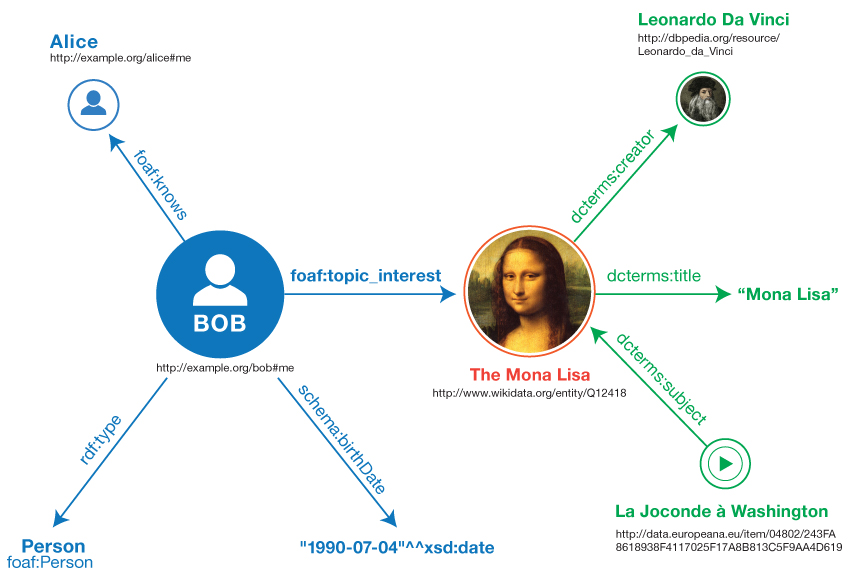
Every arrow represents now a simple RDF Statement (RDF triple) so we can write it down using
Turtle notation:
- example.ttl
BASE <http://example.org/>
PREFIX foaf: <http://xmlns.com/foaf/0.1/>
PREFIX xsd: <http://www.w3.org/2001/XMLSchema#>
PREFIX schema: <http://schema.org/>
PREFIX dcterms: <http://purl.org/dc/terms/>
PREFIX wd: <http://www.wikidata.org/entity/>
<bob#me>
a foaf:Person ;
foaf:knows <alice#me> ;
schema:birthDate "1990-07-04"^^xsd:date ;
foaf:topic_interest wd:Q12418 .
wd:Q12418
dcterms:title "Mona Lisa" ;
dcterms:creator <http://dbpedia.org/resource/Leonardo_da_Vinci> .
<http://data.europeana.eu/item/04802/243FA8618938F4117025F17A8B813C5F9AA4D619>
dcterms:subject wd:Q12418 .
If you then visualize this code using simple RDF visualization you will get graph like that (you can click on graph to enlarge it):


Why is the node for „
http://example.org/bob#me”
oval and the node for „Mona Lisa”
rectangular? What's the difference between these two resources?
5 RDF model (and Friend-of-a-Friend) [5 minutes]
In this section we will convert FOAF files from previous lab to Turtle notation. Do you have your FOAF file? ;)
-
You will get an XML with a lot of empty tags and Turtle code inside <data><![CDATA[ … ]]></data>
Analyze returned model. Especially look at last five statements:
<http://hkrzysztof.kutt.pl/foaf.rdf#me> foaf:knows _:node1a07qklgvx22181 .
_:node1a07qklgvx22181 a foaf:Person ;
foaf:name "Weronika T. Adrian" ;
foaf:mbox_sha1sum "fdaa9a764e8c1a218e814a043995d41a3f248ddd" ;
rdfs:seeAlso <http://home.agh.edu.pl/wta/foaf.rdf> .

What's the meaning of the
_:node1a07qklgvx22181 object (numbers may differ in your results)?
Convert your own FOAF file generated during previos lab into Turtle notation and compare both versions:

Which notation you find more clear and easier to understand? RDF/XML or Turtle?

Include your converted FOAF file in the report archive.
6 Modeling knowledge with RDF graphs [25 minutes]
RDF is a data model based on principle of representing relational information as labeled directed graphs.
In this task you will represent a piece of knowledge with use of the RDF graphs. Firstly, select one of the topics (we will use this topic on subsequent labs):
-
-
Read the selected fragment and extract as much information as you can.
Draw a graph (yes, with a pen and paper) representing the relations you identified in the fragment. Of course, „there's more than one way to do it”.
Draw regular resources (i.e. representing persons, places etc.) as oval nodes. Draw datatype values (e.g. dates, numbers representing age etc.) as rectangular nodes.
You don't need to write long URIs, simply identify the resources with names and surnames etc.

Put the sketch (a scan/picture) of the graph in your report.
We will use it on the next lab! 
Control questions
How one can add semantic annotation to a web page?
What are:
resources,
properties,
statemets.
What does RDF use to identify resources?
What are the required elements of RDF file?
What are namespaces, how are they defined and what are they used for?
Report
Answer the questions marked

in this lab.
(Optionally) Add extra feedback section in the report to earn extra credit.
If you want to know more
Reading:
Common vocabularies:
RDF serialization in XML:
Tools:
RDF Editor developed at AGH UST (by Artur Smaroń, EIS 2015-2016)
-
RDF Visualizers summary:
rdfviz (in Polish)
Articles:
Others: