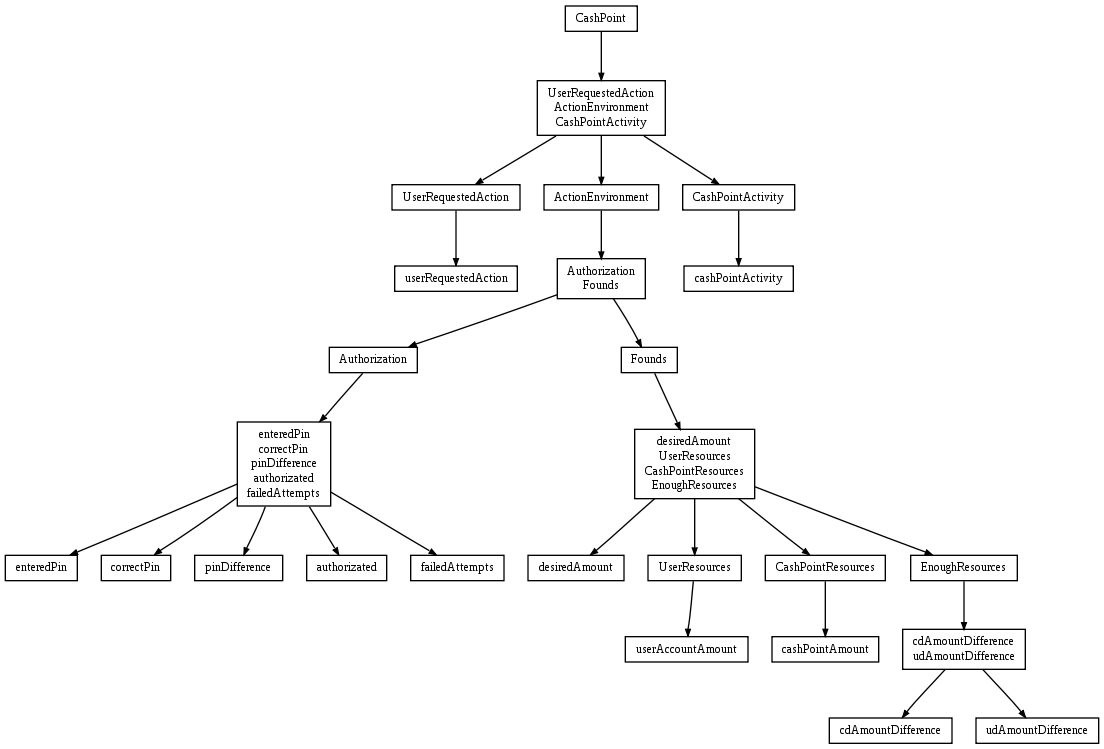AIwiki
Menu
Dla Studentów
Zima / Winter 2021:
- Computer Science: Introduction to AI
Old specialized AI courses
SMaDA/SMaIDA/AIDA
1. semester:
2. semester:
Informatyka (EAIiIB)
1. rok:
2. i 3. rok:
4. rok:
Studia Dr
Inne materialy dydaktyczne
Archiwum
Dyplomanci
Geist Season of Code
HeKatE
Public
- The KESE workshop (EN only)
- Mindstorms (archive)